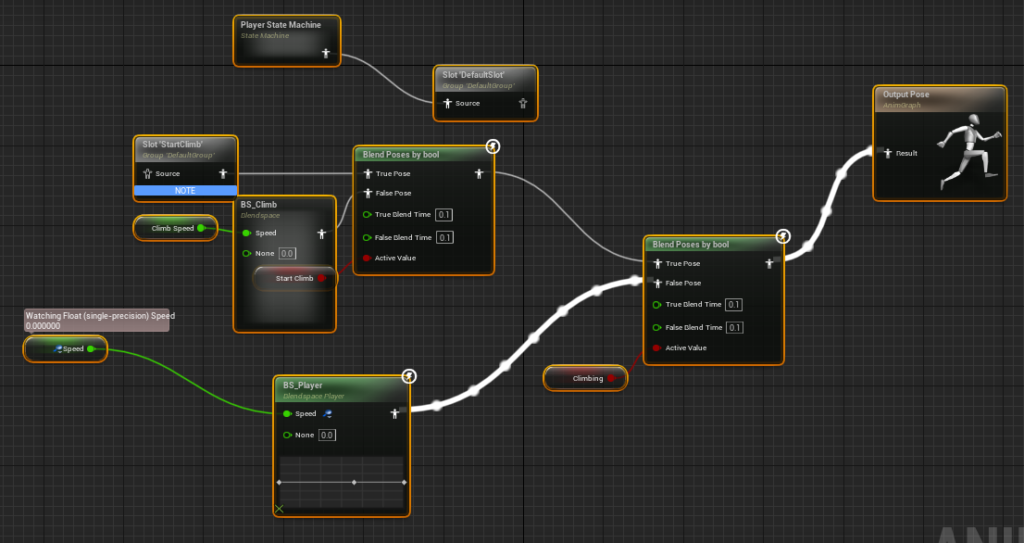Last time I was able to get the spline movement functioning so I decided it would be a good idea to go ahead and implement basic animations. This does however mean that these animations may not be very smooth by the end of this week. The primary goal is to get the bare minimum of animations in and start creating a way for splines to determine the primary climbing animation that should be used.
At the start of animation implementation, I was struggling to get animation montages to work. I thought it was an issue of how I was calling the Play Montage blueprint node, but I eventually realized I had not added the slot to the animation graph. This montage, BS_Climb, is for the jumping up to a climb transition. However, I don’t like how the animations transition, and the animation between the transition hang and the idle do not line up properly. When I say they don’t line up properly, I mean the end location of the jump to hang animation is slightly further forward compared to the idle. This makes it significantly noticeable.
The other thing I need to consider, is how to get the animation and player movement to line up for the ground to wall transition. Considering this is acting as a jump to wall, I might consider finding an animation that transitions from an idle to wall climb.
Above you can see the start of some of the animations on the spline system. The player character clearly needs their hands lining up with the spline. If I get the functionality for specifying the main animation for a spline, then I could hypothetically make it so the floating chain could have a fully hanging animation instead.
Additionally, we can see in the video that the players forward vector is not facing with respect to the spline itself. This means I will need to spend some time setting the player to face towards the spline so the body alignment looks more natural.
Below are the blueprints that were updated at the time of this posting.